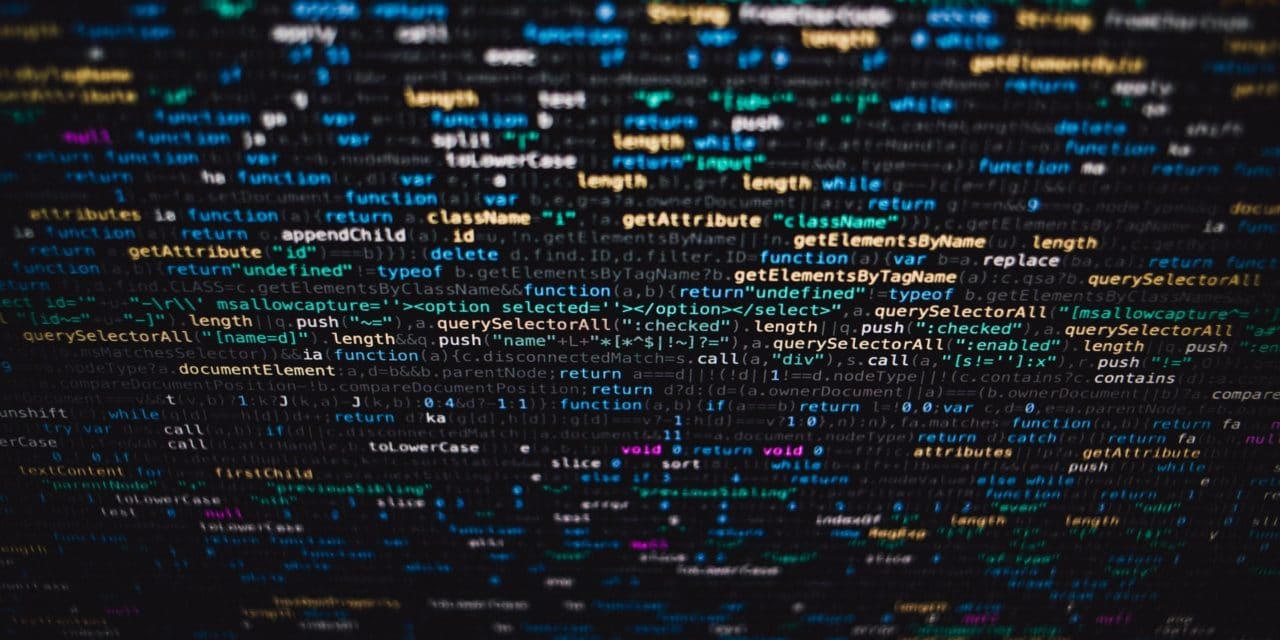There are many great pieces of software for the most diverse uses out there. Today I want to focus on three different pieces of 3D animation software I have made some experiences with.
First I have to let you know that I am a Mac user, so I am focusing on Mac software. To be more specific, I am going to compare Bryce, Poser, and Cheetah3D.
Bryce was the first 3D animation software I ever used, and I honestly think it was the perfect one to start with — its user interface is really one to fall in love with. It shows you exactly what you get, and allows you to easily start by playing around with the numerous pre-installed materials and settings of the program.
The main purpose of Bryce is to help you create landscapes and environmental elements like rocks, trees, mountains, and lakes. It really fulfills all its promises, and it allows you to create and edit pretty realistic environmental effects very easily — it works so well and intuitively that I tend to import everything I create using other 3D software into a Bryce project to instantly see what it looks like in ‘reality' without any further effort.
Bryce allows you to choose various render settings to let you either get a very quick overview of your scene and the movements in a film sequence, or enable some highly realistic light effects that make the difference between ‘computer game graphics' and images that look like they were taken in a real world!
This software does not only let you create beautiful and impressive landscapes easily, even though this clearly seems to be the focus of the developers. I have also created some nice spaceships, cars, and especially buildings using this wonderful software. Bryce does a really good job modeling and animating static objects like those I mentioned, but it does not provide any features to realistically model and animate animals or humans. Therefore, it is a great idea to combine Bryce with other applications in order to achieve the best possible results.
Poser is basically designed to animate any kind of ‘living' object and everything that belongs to it — like hair and clothes. To be honest, I was a bit overwhelmed by the user interface of Poser. It is not quite as beginner-friendly as Bryce, but it allows you to import any kind of object and built a virtual skeleton for it to make it move and bend the way you want it to. Every joint can be individually addressed and controlled. Poser includes some very fancy features like the Face Room that allows you to import photos of a face and use these as a template to remodel a standard face easily — the photos will also be used as the texture of that face.
Poser makes it possible to define very precisely how you want your characters to appear — for instance you can make very detailed settings for the properties of hair and cloth. The rendering engine of this software is quite powerful, including features like motion blur and ‘green screen' rendering.
Poser is a very sophisticated and complex application that allows you to choose very specific settings, but at the same time can be very confusing and difficult to get used to. One flaw about Poser is definitely the fact that the creation and modeling of own objects is very limited. If you want to create your own species or design your own clothing, Poser alone won't be enough.
Cheetah3D truly fills all the gaps that occur with Bryce and Poser. This nice little piece of software was developed by Dr. Martin Wengenmayer, a German programmer. Don't worry, it is available in English and German. The one feature that makes this software invaluable is the fact that it was developed out of passion — and it is still being developed. In the official Cheetah3D forum there is a special section dedicated to requests made by the users of Cheetah3D. Dr. Martin Wengenmayer himself regularly writes posts in the forum, announcing the inclusion of new features, moderating contests, or simply showing his admiration for the creations of users.
Cheedah3D originally is a modeling software that allows you to design easily and with few limits, but over the years the application has become more and more professional and sophisticated. Meanwhile it includes a nice material editor and some very good character animation tools. Martin is also constantly improving Cheetah's rendering engine, always focusing on achieving the most powerful and user-friendly solutions. Compared to Bryce, Cheetah3D is rather an application for dedicated creators, but it is still easy to understand and use.
As I mentioned before, the greatest benefit with Cheetah3D is its flexibility. By becoming a part of the Cheetah3D community, you can personally influence what features are going to be included in the next version!
(c) Dino Schachten 2010. All Rights Reserved Worldwide.