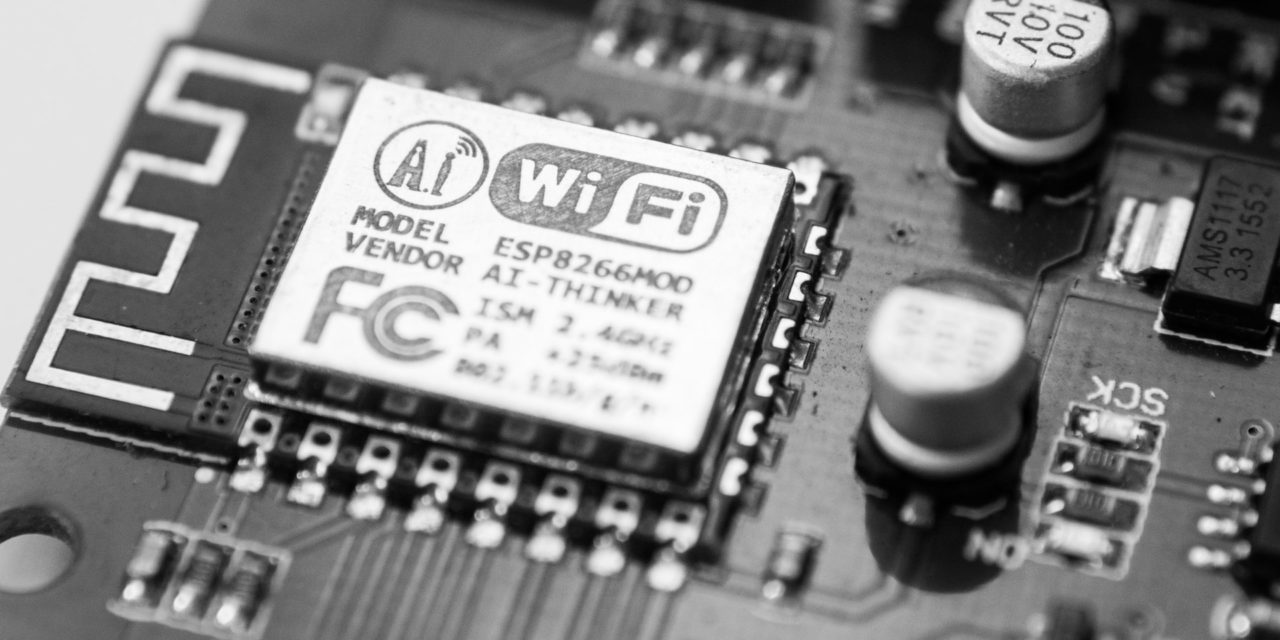[ad_1]
Your business intends to make extensive use of video conferencing and multi-media applications. How do you determine what bandwidth solution (T1, DS3, OCx/Sonet, etc.) would best meet your needs and incorporate that decision into your network cover these applications?
I'd say that it depends on what kind of service and QoS you are looking at. For example, when you say “video” you mean video conferencing and not something like VoD. The Bandwidth requirements will vary according to your service requirements.
For example: For IPTV services, the image quality depends on the encoding deployed: MPEG-2 consumes approx. 3.75 Mbps, whereas MPEG-4 needs approx. 2 Mbps for the same high-quality image production. Also broadcast TV is delivered using IP Multicast which makes the bandwidth required dependent on the number of channels offered and the encoding rate. 200 channels of MPEG-2 in standard definition will take approx. 750 Mbps of bandwidth. VoD, on the other hand, is a unicast per-viewer channel. 1000 standard definition VoD users will need appro. 3.75 Mbps.
The QoS requirements for video conferencing using H.323 (SIP could be different again) can be planned on the “Rule of 75” as follows: Calculate the minimum bandwidth required by each of your applications ( e.g., video, voice, data). The total of this bandwidth is the minimum requirement for any given link and it should consume NO MORE than 75% of the total available bandwidth on the link. The 75% rule makes allowances for bandwidth required for over head traffic, such as routing, Layer 2 keepalives and other applications, such as, email, HTTP etc.
So, Capacity planning for H.323, should look like something as follows:
Video data + 20% = bandwidth required.
Example:
Video data rate: Bandwidth Required:
512 kbps = 614 kbps
1.5Mbps = 1.8 Mbps …
For issues such as number of concurent users and more stuff on video conferencing you can perhaps consider looking into Cisco's solutions offered and also TANDBERG boxes.
Cisco considers anything 766Kb to be a “slow link” for VOIP. Also you need to consider the criticality of the sites so you may need two separate connections. All multi-media applications run on top of your other applications so QoS only allows a preference of who goes first.
You need a good baseline of non-multi-media applications (VOIP). So bandwidth needs to be able to handle all necessary applications in the network.
Also, you'll need to remember that the bandwidth aggregation at the Data Center needs to meet or exceed all inbound remote site traffic. In other words, if I have three remote sites all with T1s. I'll need more than one T1 at the Data Center to manage the traffic. Remember unless this is a greenfield then baseline, baseline, baseline!
When it comes to streaming video, bi-directional – you are going to have to consider the quality of the compression you are planning to use. If you are planning on using high definition video 1 direction it is recommended to have at least 2MB in the direction of the video being accessed.
So if you are streaming video to your computer then you need to make sure that you get 2MB download capacity. Also, another thing to keep in mind is latency and loss of packets. I would recommend staying away from wireless for this type of application as it will add latency and cause issues later. DS3 bandwidth and anything higher may be over kill, but would easily be able to handle your demands.
Without knowing specifics, it is hard to provide a precise answer, but, one can still specify a systematic method for calculating required bandwidth. Once you know the bandwidth requirement, then it is all about negotiating the most economical way to order that bandwidth from a network provider in the area.
Here is what I would suggest:
1. Calculate the peak external link bandwidth requirements (inter-office data transfer, video conferencing, email transfers. With attachments running in tens of megabytes, email traffic can't be ignored these days.).
2. Real time applications being mostly jitter and delay sensitive – so you have to make sure that you will have enough bandwidth when they need it. The bandwidth of video depends on the mpeg profiles used (without going into specific, generally 1.5 Mbps can give you very good video on a PC (equal to VCD quality). HDTV images can take about 20 Mbps – but that is domain more reserved for IP TV service providers). Most current users of interactive video communications will be happy with the images coded and transmitted @ 512 Kbps. This includes audio and video as well as control signaling. So, one should provision at least 512 Kbps per video stream, and more the better (I would say 1.5 Mbps is the good if you are a big organization and use a large TV for video conferences)). So, multiply bandwidth for a single stream by the number of parallel streams required. Now that determines the total peak real time usage.
3. There is no specific rule – but wise men with experience advise to keep the peak real time within 60 to 75% of network bandwidth available leaving the remaining capacity for background traffic. In a small organization of 5 people – it is easy to tell people not to download gigabyte attachments when video conferencing is going on , but in larger organizations it is hard to enforce such things except with router policies (assuming they have QoS support), and you can deal with occasional unhappy users.
4. Now, once you know your bandwidth requirements, it is time to talk to the network operator how they can provide that bandwidth in the most cost effective way.
[ad_2]
Source by Michael Lemm