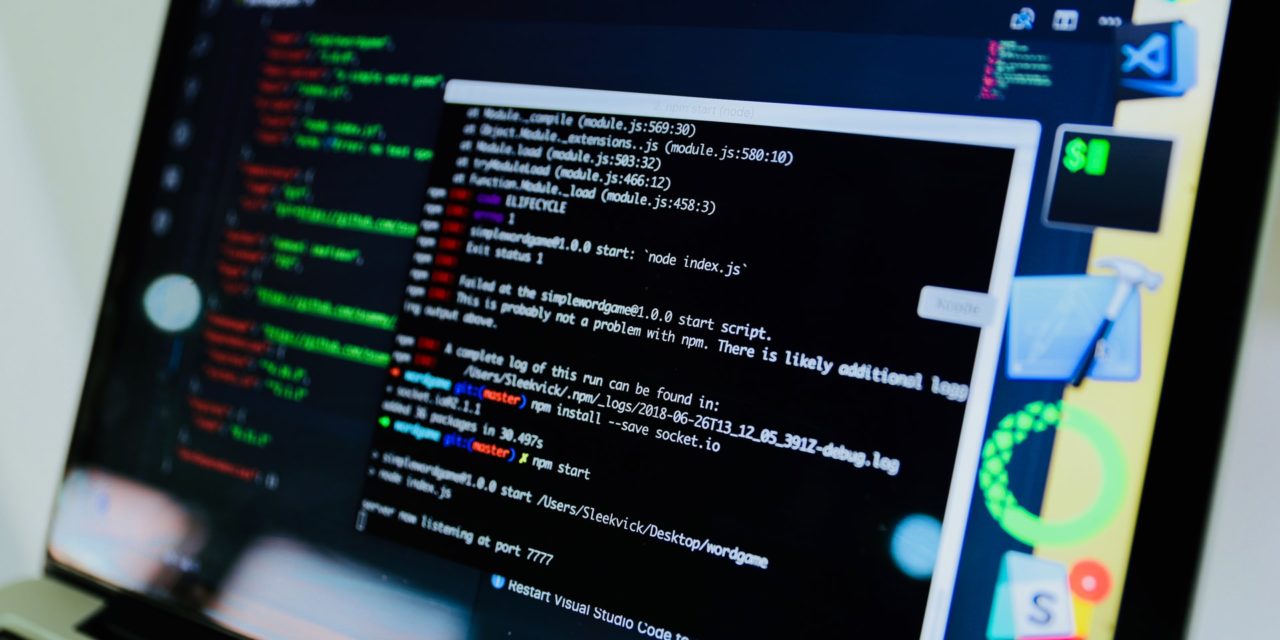When trying to open, Microsoft Word 2007 hangs sometimes. You are not able to select any text and a blank screen shows up or there is an error saying “Microsoft Word has stopped Working”. This normally happens when there is some security update is installed. This problem is affecting thousands of users.
What to do when Word 2007 hangs on your computer? Here are given tips that will help you troubleshoot this problem:
Ø First thing to do is close Microsoft Word 2007 if it is open.
Ø On the task bar Click on Start button.
Ø Go to Run and type “regedit” to open the registry editor.
Expand + HKEY_CURRENT_USER
+Software
+Microsoft
+Office
+12.0
Word.
Make sure your path is HKEY_CURRENT_USER > Software > Microsoft > Office > 12.0 > Word.
Ø Locate a folder named “data”.
Ø Delete it.
Ø Close the registry editor.
Ø Open Word 2007 again.
Hope your problem is fixed. What happens is that there is an internal portion of operating system, registry, which become corrupt. The registry is the database that stores information about all hardware and software configurations. However, you have to be very much careful while dealing with registry because of the fact that if you remove something accidentally then it may become the cause of computer crash.
If you are not an advanced user of computer then using a third party software, a registry cleaner and PC optimizer, is recommended. You can download it free from Internet to clean registry problems. Some advanced registry cleaners also offer PC optimization features. This way you can maintain your PC as well.