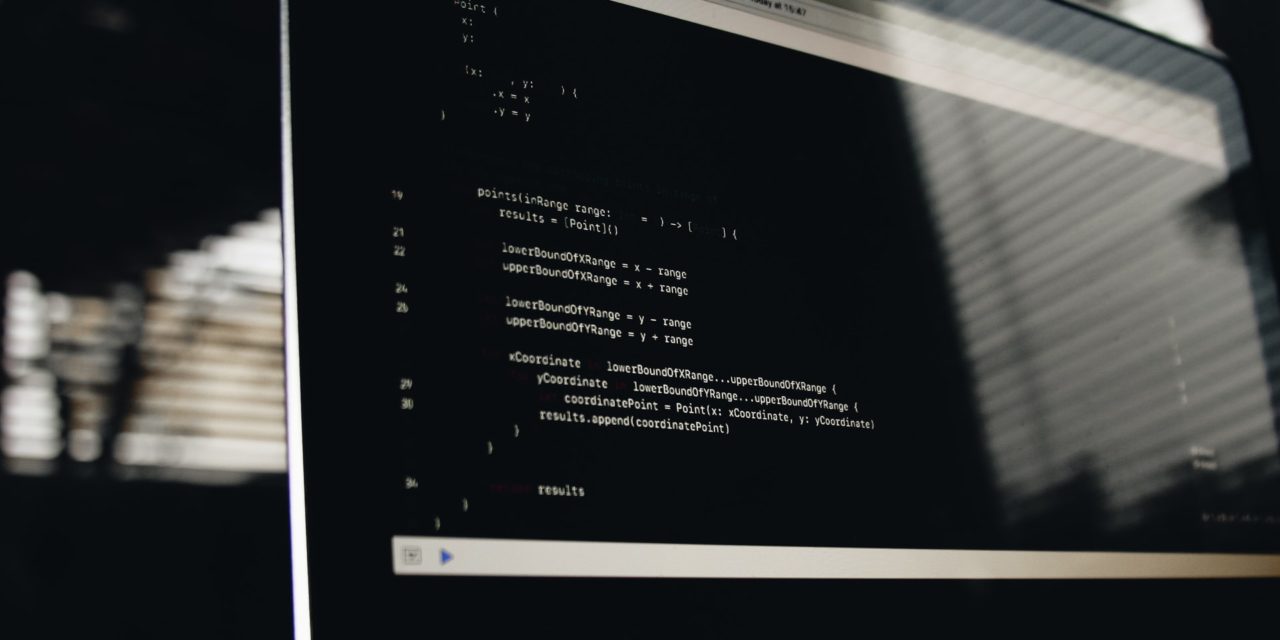[ad_1]
There are a growing number of PC study Bibles being developed and published for Christian clergy and laypersons. They range from some whose basic platform is free for the download to more sophisticated packages that cost hundreds of dollars. It should be immediately obvious that the computer's ability to search and retrieve gives a distinct edge to Bible software in contrast to hard-copy study Bibles and libraries. However, often someone who is pondering whether to invest in a software product needs, first, to justify to himself the value of his intended purchase, and, second, to decide how much of an investment to make. That is the purpose of this article. What are the advantages of study Bible software in contrast to hard copy texts and resources? And what premium features might be considered?
It should be noted that although I am using the term “PC” generically to refer to any computer, most study Bible software is, in fact, developed for use on the Windows PC platforms. Only one publisher, Accordance, produces software that is designed specifically for the Macintosh. Some of the other publishers have adapted their Windows software for use on the Mac.
As already alluded to, the primary advantage of PC study Bibles is their search and retrieval features. All such software provides both text search (book, chapter, verse) and keyword search. Most provide standard advanced search capabilities, such as “any word,” “all words,” and “exact match.”
The differences appear in the search results. Here are some capabilities to look for.
- Ability to search for and display more than one non-sequential text or passage at a time.
- Ability to expand the result to context (surrounding verses) and full chapter.
- Copy-and-paste and embedding capabilities.
- Links to notes, definitions, commentary, related topics, and concordance listings.
- Links to Strong's Concordance or Dictionary.
- Multiple translations: Note whether proprietary versions are included in addition to public domain versions.
- Capability of displaying more than one translation at a time, e.g., parallel texts (when multiple translations are included).
- Audio versions of the text.
- Audio pronunciation of names and places.
- Hebrew and Greek text.
- Hebrew and Greek interlinear with English text.
- Present-day foreign languages.
Note that most, if not all, of the features listed above are available on-line without cost. The real question, then, is whether the student would like to have the convenience of some or all of these features included in a single package.
Premium features available in some of the more advanced offerings are as follows:
- Proprietary commentaries and reference books.
- Commentaries in original foreign languages.
- Extended resources for Hebrew and Greek exegesis.
- A variety of Hebrew, Greek, and foreign language fonts.
- Other original-language sources and resources.
- Word-study reference works.
- Integration of maps.
- Integration of multimedia resources.
- Sermon resources and illustrations.
- Teachers' and leaders' resources.
- Small group resources.
- Ability to create custom databases and lexicons.
- Custom diagrams and mind maps.
- Drag-and-drop to other applications.
- Note and composition management.
- Statistics utility.
- Module upgrades.
- Addition and integration of external materials.
These features are not generally available on-line, and in the case of some of the proprietary material they are only available in hard-copy form outside of the software packages that offer them. Of course, these are the features that raise the cost of these more expensive software. In fact, the most extensive packages can cost well over $1,000. However, if one were to invest in the original hard copy materials, the cost would be in the tens of thousands! There is no question that the software is cost-effective. The user must decide for himself which extended features he would like and how useful they might be for his purposes.
[ad_2]
Source by Linwood Kemp