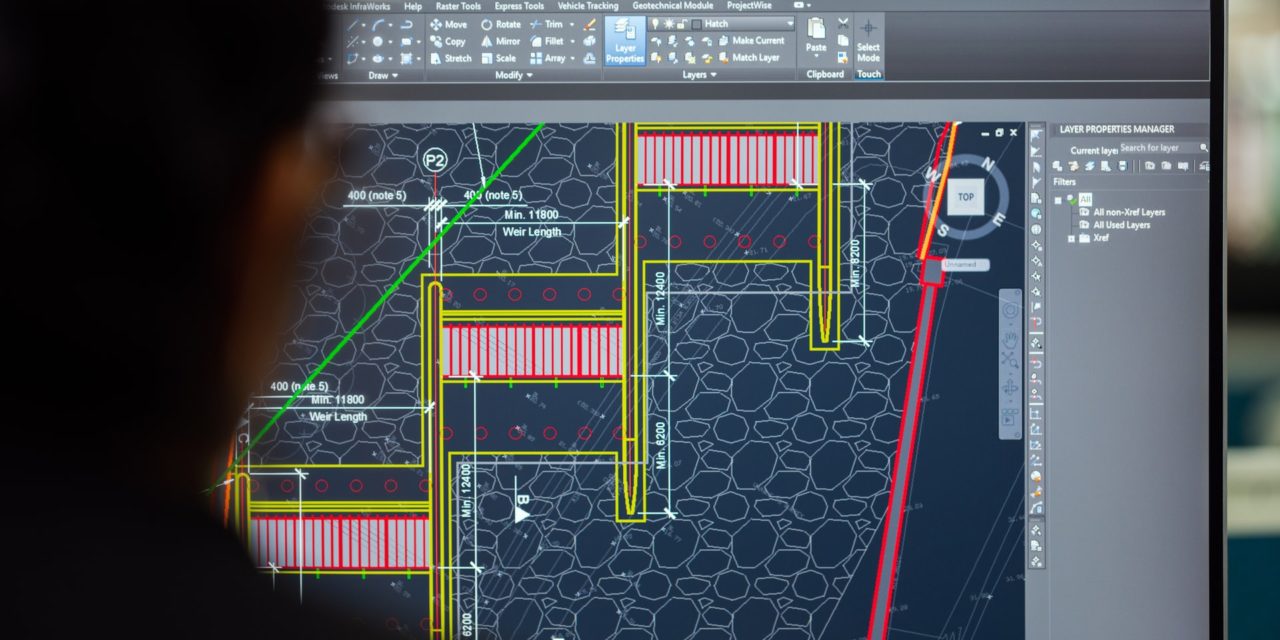[ad_1]
From my firsst day in engineering school, until my previous position as engineering manager; I have gotten to test Solidworks vs AutoCAD side by side. I have used AutoCAD, AutoCAD 3d and the latest versions of Solidworks. Autodesk owns AutoCAD and Dassault Systemes owns Solidworks. From a company standpoint, each company has several products/divisions. To start, each company has ventured outside of CAD products which I can't speculate on because I don't quite understand how or if the other products are related to their CAD products and how it ties into their greater strategy. Autodesk owns 4 CAD products that I'm aware of. The other 3 include; Inventor, Revit and 3ds Max. Dassault Systemes owns only 1 other product; Catia. From a company perspective, I confide with Dassault Systemes. They are focusing on a very narrow but large market, particularly pertaining to mechanical engineers and aerospace engineers. Autodesk on the other hand seems to be trying to fill holes in the market and overextending themselves. Their original product was great, 2d drafting software that worked best for architecture and buildings.
Here is my Solidworks vs AutoCAD take. I feel that Solidworks is much better suited for designing complex systems and machines, and AutoCAD 3d is much better suited for civil engineers and those who design less complex systems. It is much less automated and more difficult to change things on the fly. The analogy I would give is Solidworks is like a word processor and AutoCAD is like a typrwriter. Since Solidworks is feature driven, features can be edited in context and the user can see how the changes affect the entire system. Solidworks has many tools that mimic the actual manufacturing processes; for example hole wizard. This is essentially like an entire, drill, tap, countersink and counterbore index and allows the user to place complex hole paterns in seconds. It also has a built in library of all of the starndard and some non-standard hardware. This makes it quite easy to automade the design process. I have personally saved all of the hardware in the default Solidworks library that we use in our inventory and given it the corresponding inventory part number so I can just pick and pull and place parts.
The sheet metal features in Solidworks are amazing, the user can essentially draw anything they can imagine then transform it to sheet metal. The software will figure out the flat patern and where to bend it to make your complex sheet metal part. It is remarkable. The software is also able to mimick way parts and assemblies will move together so that interference can be seen before cutting any metal.
When deciding upon getting Solidworks vs AutoCAD, make sure to take into consideration all factors.
[ad_2]
Source by Cliff G DeBenedetto