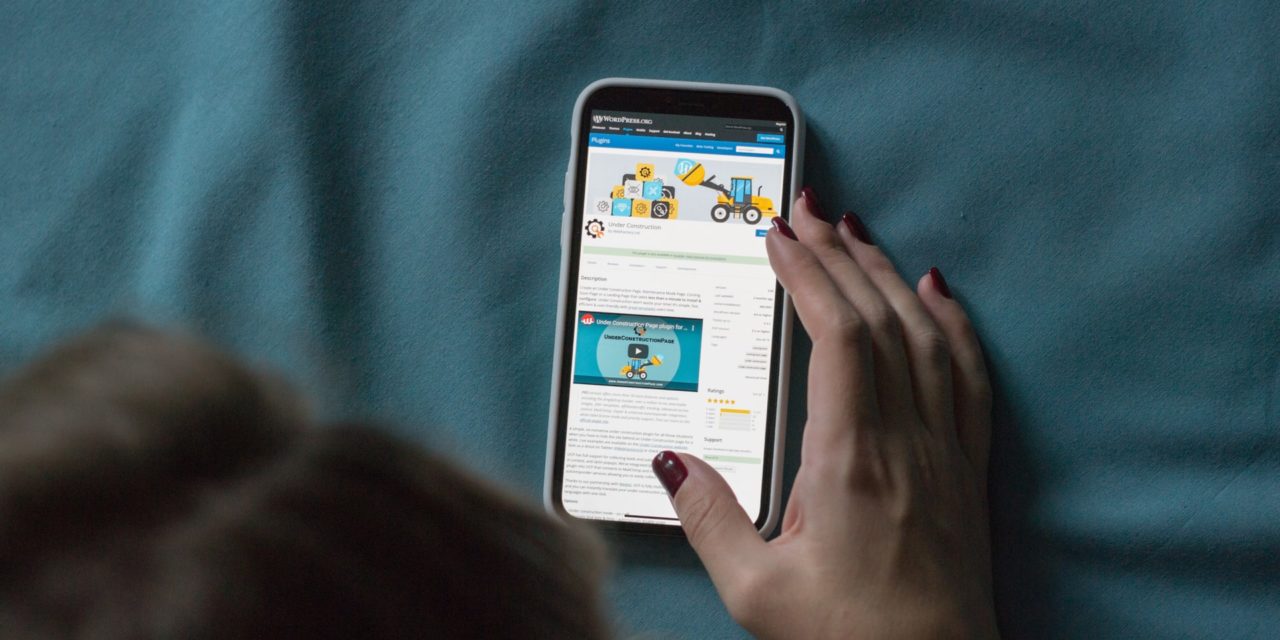[ad_1]
1) The first step in creating your own flash arcade website is to choose a domain name. A key to a successful domain name is to make it short and sweet. You want to make it easy to remember so that a user can remember the name and easily find it. Therefore, the domain name should be a maximum of 3-4 words. It is also important that you choose a “.com” domain because these domains are the most trusted by users and usually will rank the highest. After choosing a domain name, you will have to register the domain. You can use a variety of websites to register a domain name including Godaddy, Bluehost, and Fatcow. It doesn't really matter which website you choose and I usually just go with the one that offers the best price.
2) After choosing a domain name for your flash arcade, the next step is to find suitable hosting to host your domain. I recommend starting with shared hosting first, since this type of hosting is the most affordable and you will not need many server resources starting out since you will have a low bandwidth usage because your site will not have many visitors at first. You will also want to make sure that your host provides you with PHP 5 and SQL databases because your fun games site will need a database to operate. A few shared hosting providers are: Bluehost, Hostgator, and Stablehost.
3) Now it is time to choose an Arcade script to run your site. There are many different arcade scripts out there and I will introduce you to a few of the most popular flash games scripts. The first script is Onarcade. This is my favorite one out there because it is very easy to use, looks amazing, and is optimized for SEO. A The only downside of this script is the price since it goes for $60. However, don't let this impact your decision. It is still the best script out there because it is regularly updated, has great support, many templates out there, and new modifications are added weekly. Some other popular scripts that you can also check out are AV Arcade, Arcade Trade Script, and Game Site Script. These are all very great scripts and I am sure that you will be happy with whatever script you choose.
4) After selecting your script, it is time to install it to your hosting space. This is fairly straight forward and usually there is a readme included with each script that details how to install it to your server. The high level steps you will perform are uploading the files to your server by using a FTP client such as Filezilla. After the files are uploading, you will need to create a database and user using PHP My Admin in your hosting CPANEL. After the database is created, you will need to run the installer script to complete the installation.
5) After your Fun Games site is running, you will need to find some free online games to add to your site. There are many sites that offer free games that you can use and I will list them: Free Games For Your Website, Crazy Monkey Games, and Mochi Media are a few of the bigger sites that offer free games.
6) Now that you have a working site where people can play free online games, it is time to bring some traffic your way. I advise you to read some books/articles on SEO to see how you can rank your site in the top 10 for certain keywords. You will need to do some keyword research using a tool such as AdWords Keyword tool. You will also need to create backlinks to your site by posting on blogs/forums/etc…
7) After completing these steps, you will have a basic Flash Games website up and running. I hope you enjoyed my guide and if you have any questions, feel free to comment below and I will try to answer them in a timely fashion.
[ad_2]
Source by Tyler A. Johnson